Unit LoRaE220-920





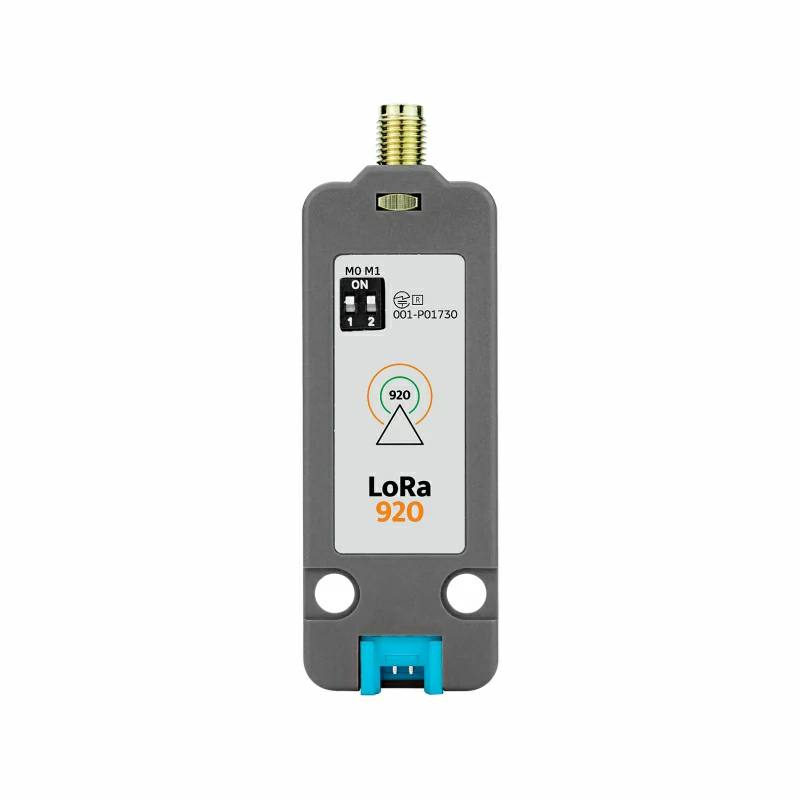

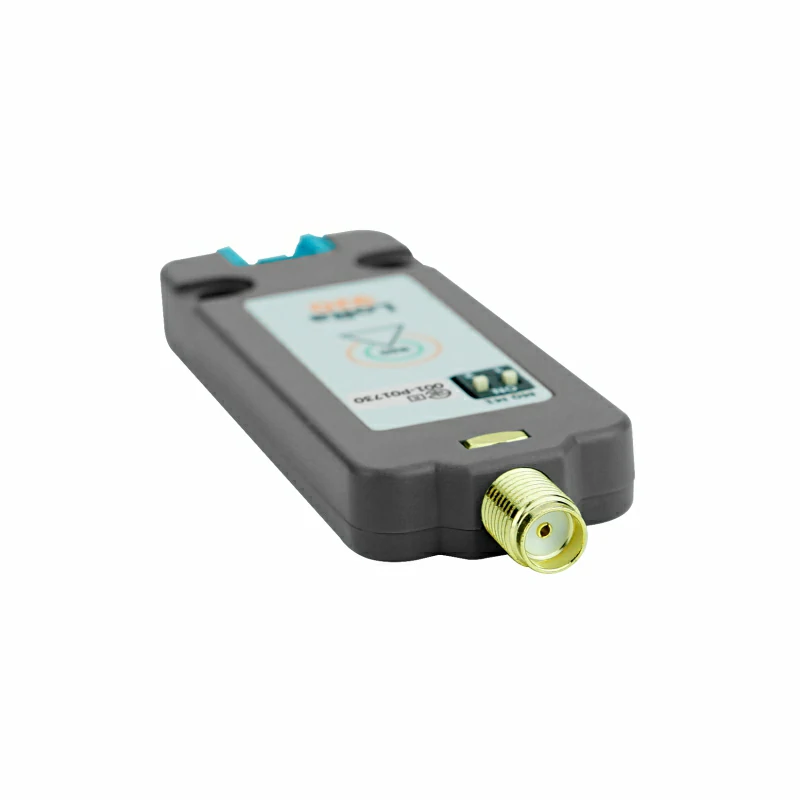






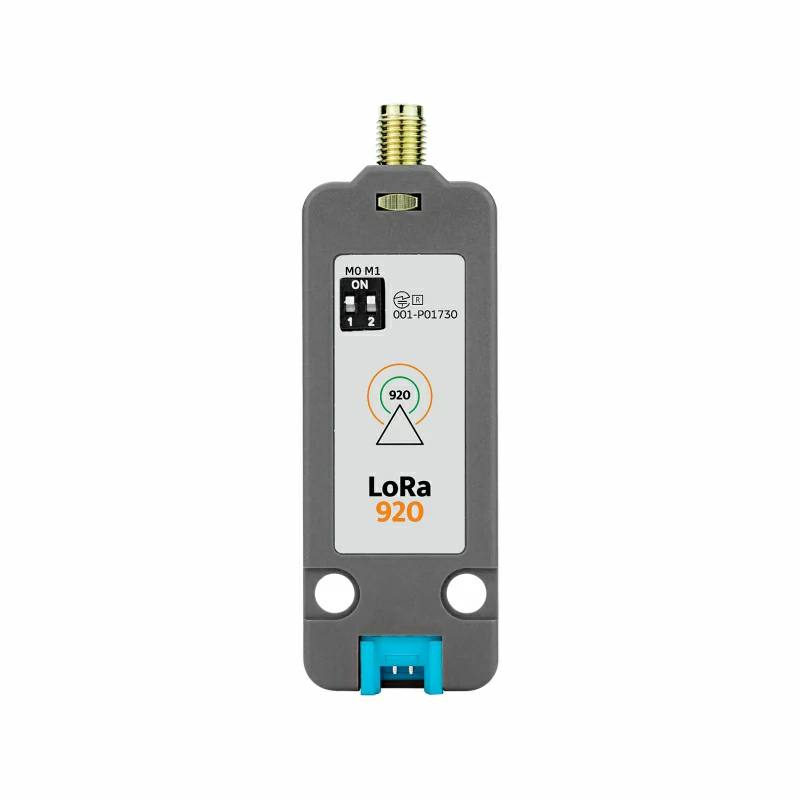

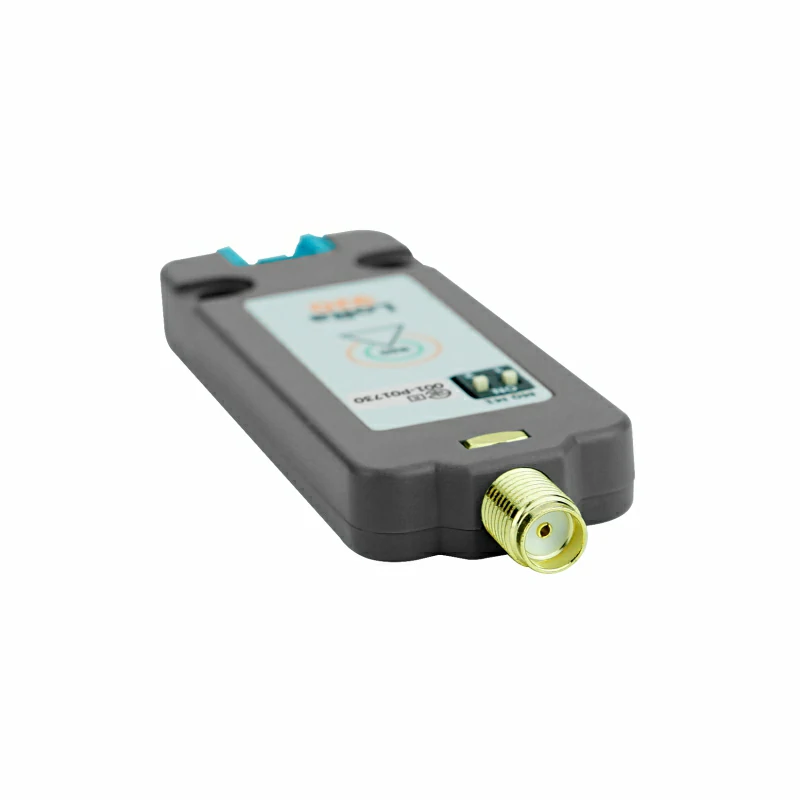

Description
Unit LoRaE220-920 is a LoRa communication unit launched by M5Stack for the 920MHz frequency band, using a convenient serial communication method. It supports point-to-point transmission and broadcast modes, including features such as wireless wake-up, carrier monitoring, and communication keys. By using the onboard DIP switch, it can switch between four different working modes to configure data transmission and reception functions, meeting various communication needs. It is suitable for home security alarms, building automation, smart homes, and the automotive industry.
Features
- Rich communication functions: Supports Wake on Radio (wireless wake-up), carrier monitoring, and communication keys.
- Onboard DIP switch: Configure working modes by toggling the switch to set up data transmission and reception functions.
- Communication frequency band: Supports the 920MHz frequency band (920.6〜928.0MHz).
- High performance: Utilizes the next-generation LoRa solution, offering longer transmission distances, faster speeds, and lower power consumption.
- Serial communication: Supports serial communication, providing high flexibility and reliability for IoT applications.
Includes
- 1 x Unit LoRaE220-920
- 1 x HY2.0-4P Grove cable (20cm)
- 1 x Antenna rod (@2.5dBi, total length 110mm, SMA male)
Applications
- Smart cities, agriculture, industrial automation
- Home security
- Smart homes and automotive industry
Specifications
| Specification | Parameter |
|---|---|
| LoRa module | E220-900T22S (JP) @ Telec (001-P01730) |
| Module chip | LLCC68 |
| Supported frequency | 920MHz (920.6〜928.0MHz) |
| Maximum transmit power | 13dBm (approx. 20mW) |
| Communication range | Up to 5 kilometers |
| Supply voltage | 5V |
| Communication method | Serial communication |
| Product Size | 71.4 x 24.0 x 8.0mm |
| Product Weight | 19.2g |
| Package Size | 138.0 x 93.0 x 9.0mm |
| Gross Weight | 25.0g |
Learn
LoRaE220-JP Working Modes
| Working Mode (0-3) | M0, M1 | Mode Description |
|---|---|---|
| 0: Transmit/Receive Mode | M0:OFF, M1:OFF | Normal data packet transmission and reception mode |
| 1: WOR Transmit Mode | M0:ON, M1:OFF | Transmit WOR data packets, this mode also supports data reception |
| 2: WOR Receive Mode | M0:OFF, M1:ON | Disables data transmission, this mode only supports WOR data packet reception |
| 3: Configuration Mode | M0:ON, M1:ON | Switches to configuration mode to set module transmit power, channel, address, etc. |
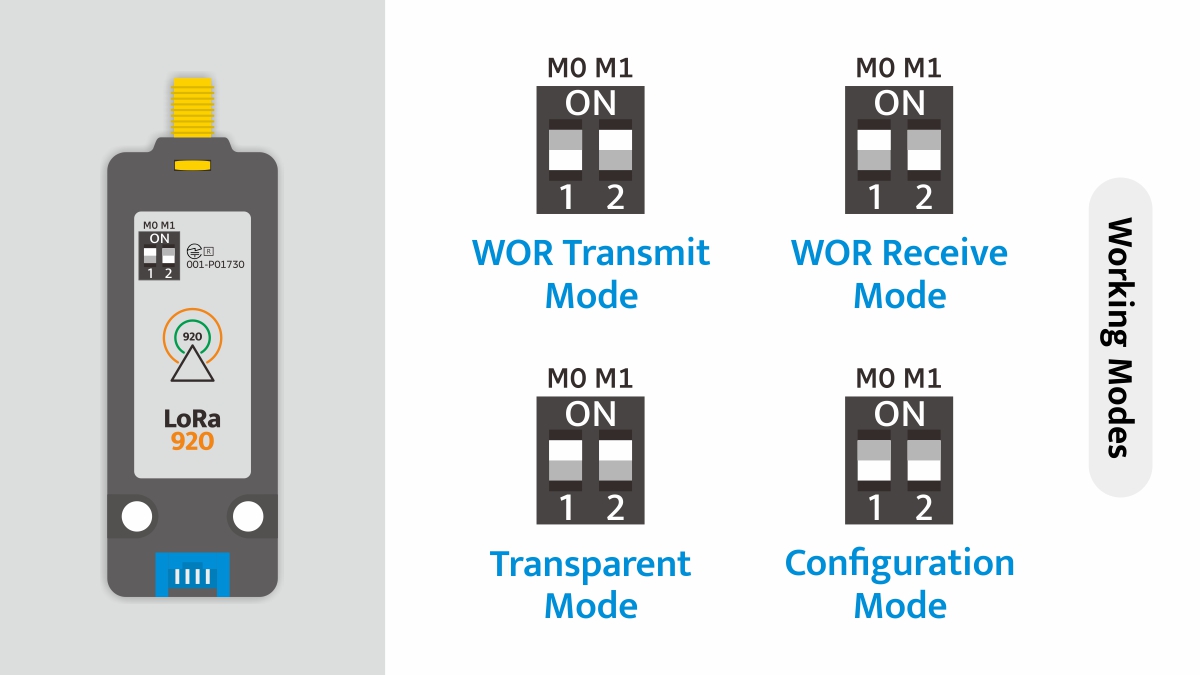
In the table above, "ON" refers to "0" in the datasheet; "OFF" refers to "1" in the datasheet.
Schematics
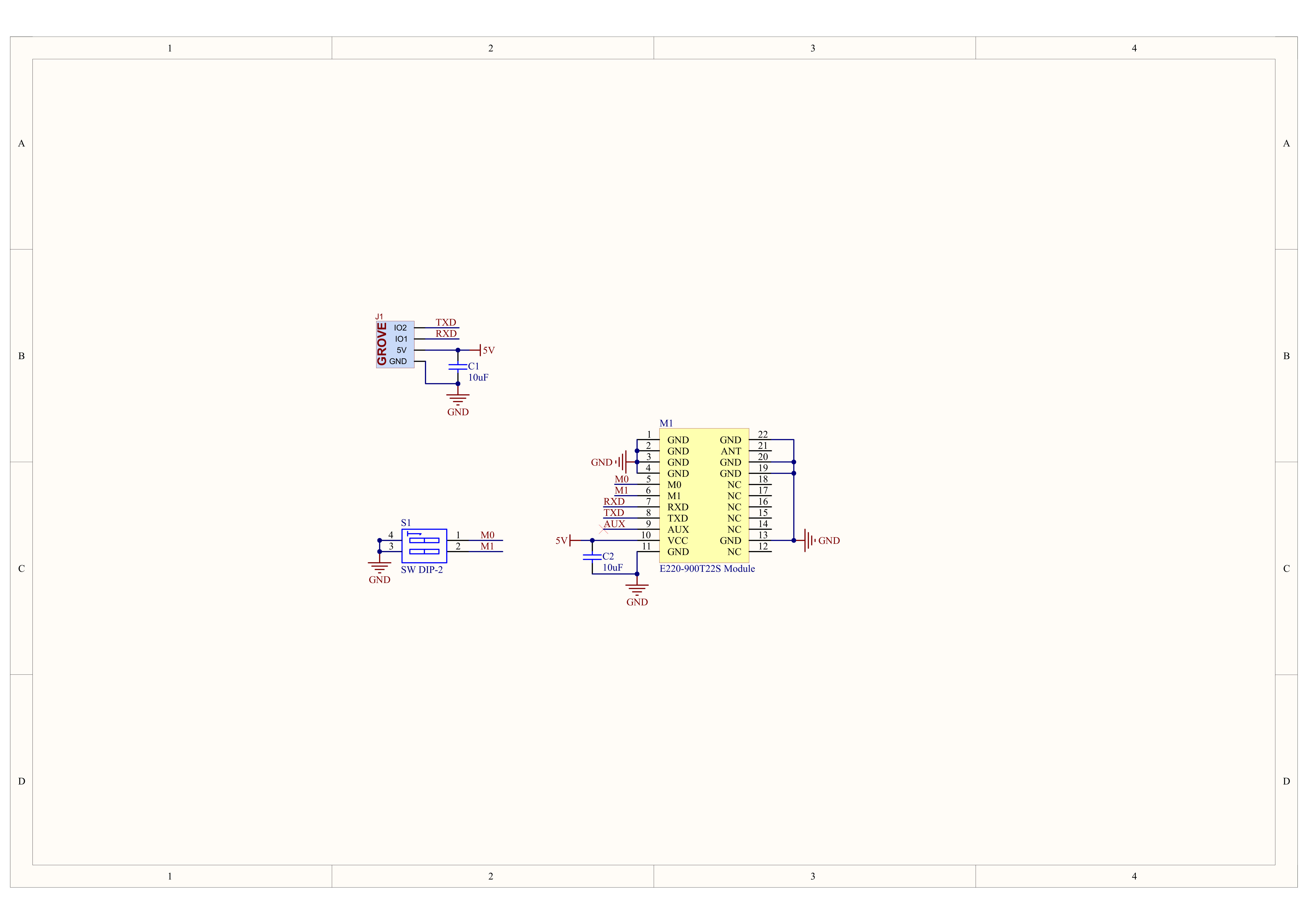
1/1
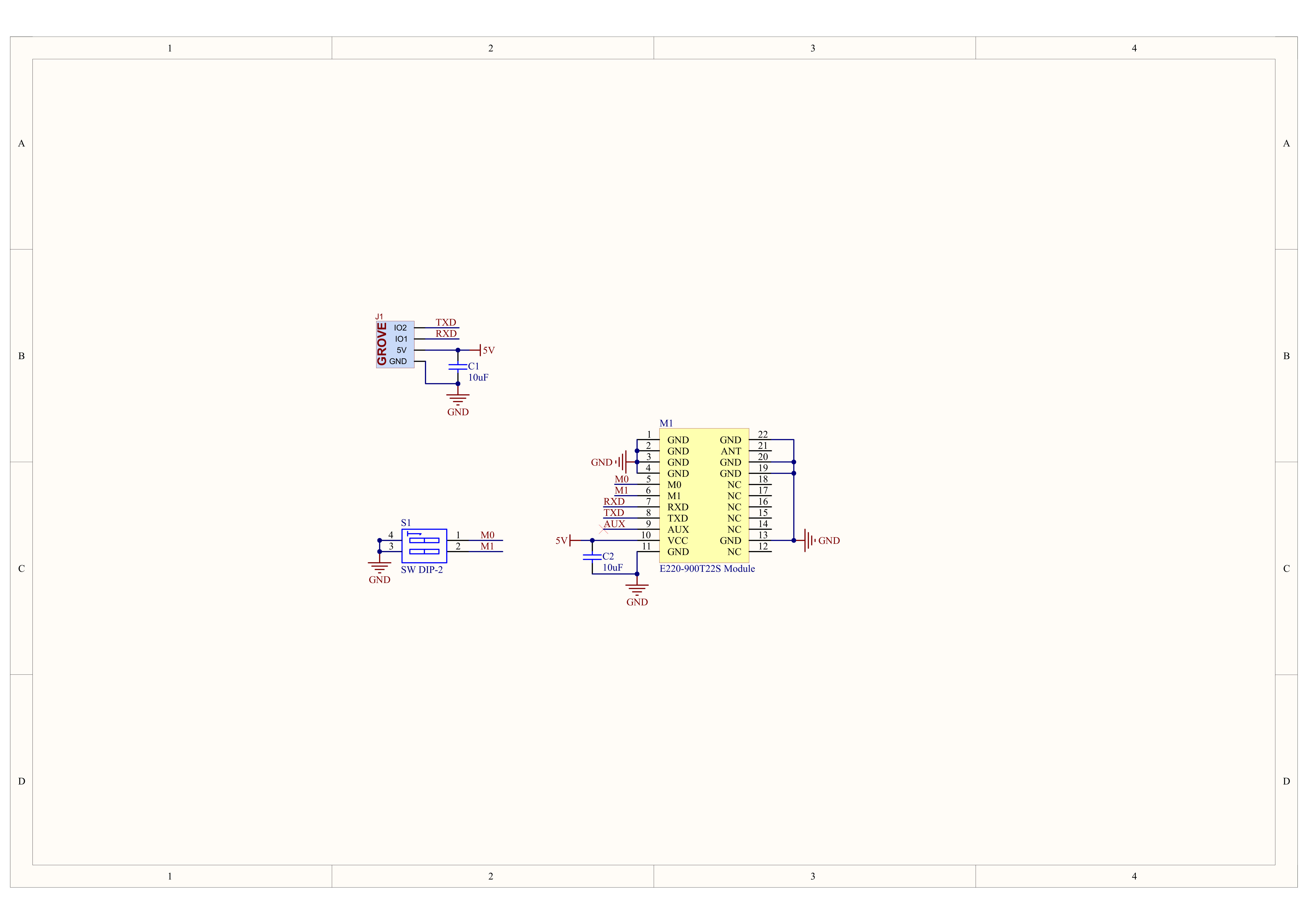
PinMap
Unit LoRaE220-920
| HY2.0-4P | Black | Red | Yellow | White |
|---|---|---|---|---|
| PORT.C | GND | 5V | UART_TX | UART_RX |
Model Size
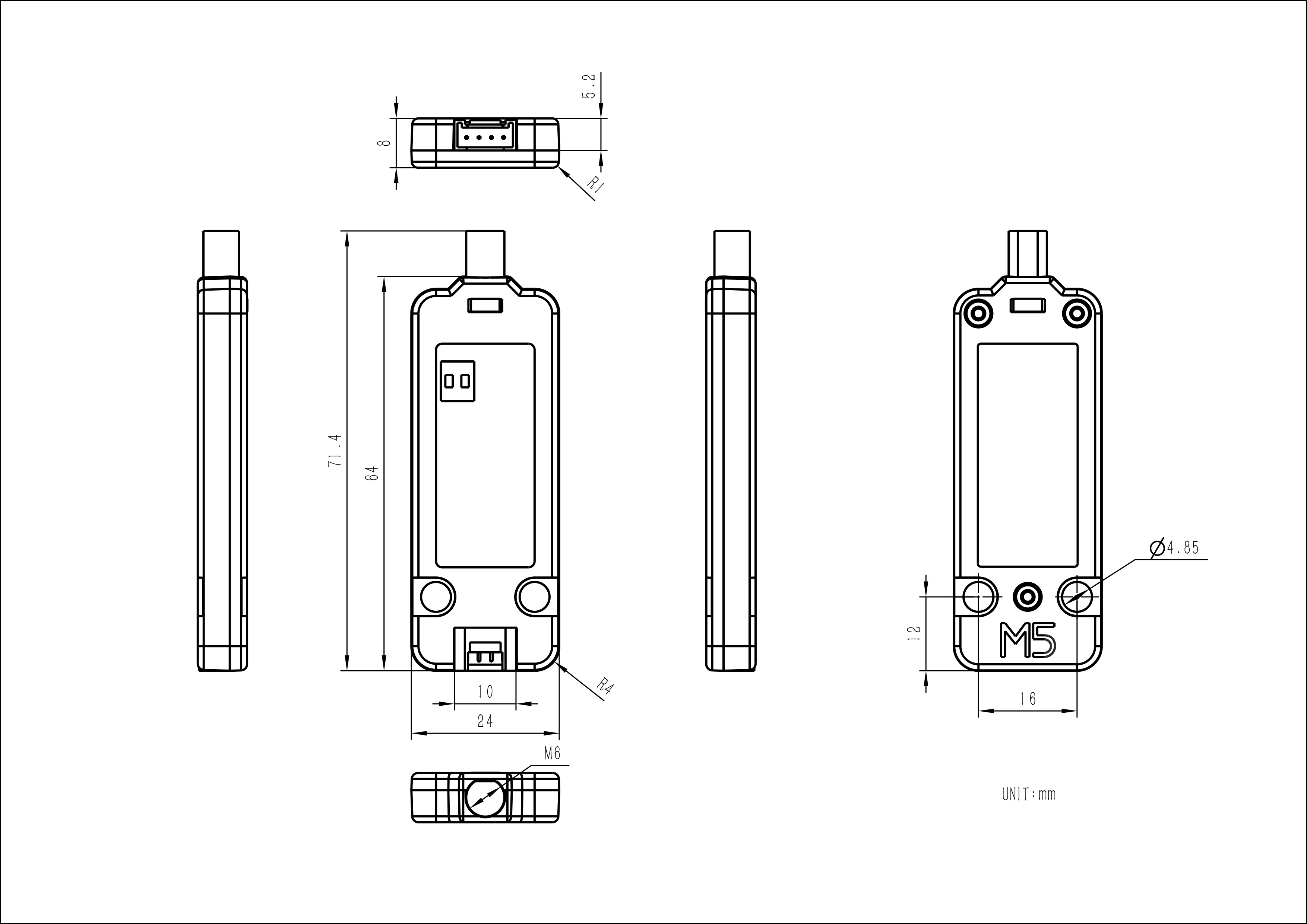
Datasheets
Softwares
Arduino
UiFlow2
Video
- Unit LoRaE220-JP Case Study and Introduction